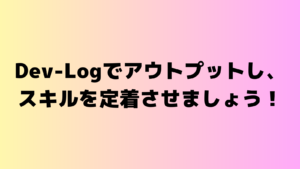ジャンプ台の上だけ、高くジャンプできるように設定する
|はじめに
以前ジャンプ台を作成したものの、その後もジャンプ力が継続されたままになっていた。時間で区切って高く飛べないように設定していたがもう少し違うやり方がないか調べてみたところ、以下の機能で実装できるという記事を発見。
参考記事: https://howtoroblox-ja.com/archives/35
【使用する機能】
・Part(パーツ)
・Color(カラー)
・Script(スクリプト)
・Configuration(コンフィグレーション)
・IntValue(イント)
|これまでのScript
Script名は「GreenPart」
local GreenPart = script.Parent
function onTouched(hit)
local humanoid = hit.Parent:FindFirstChild("Humanoid")
if humanoid then
humanoid.JumpHeight = 100
wait(10) -- 10秒経ったら下記のジャンプ力に戻る
humanoid.JumpHeight = 7.2
end
end
GreenPart.Touched:Connect(onTouched)
|変更点
- Script
local Greenpart = script.Parent
Greenpart.Velocity = Vector3.new(0, Greenpart.Configuration.IntValue.Value, 0)- パーツのGreenPartにConfigurationを追加し、さらにConfigurationの下にIntValueファイルを追加。IntValueのValueを200に設定。
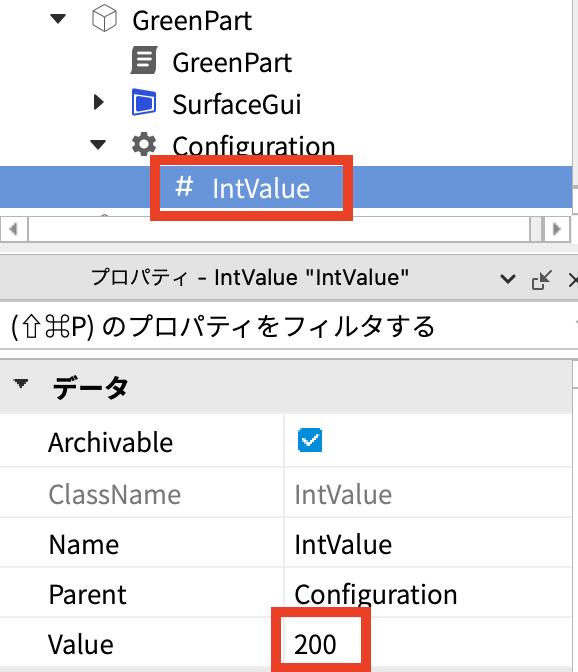
すると緑のジャンプ台(GreenPart)に乗ったときのみ、高くジャンプできるようになりました。

今日はここまで。

回答
- トピックに返信するにはログインしてください